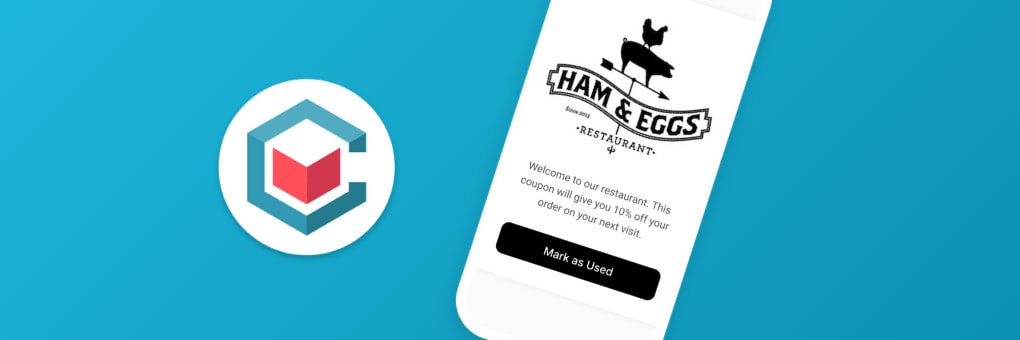
In today's competitive restaurant industry, getting new customers in the door and turning them into regulars is a constant challenge. Traditional paper coupons are costly to print and impossible to track, while generic discount codes get shared online and eat into your margins.
The solution is to use trackable digital coupons.
With Coupon Carrier, you can easily send unique, single-use digital vouchers to your customers via email. Our 'Mark-as-Used' feature allows your staff to redeem offers instantly on the customer's own phone—no special hardware or POS integration required. This guide shows you exactly how to set up your first restaurant promotion.
Coupon Carrier makes it easy for restaurants to distribute unique coupons via email. With the 'Mark-as-Used' button, staff can quickly redeem coupons at the point of sale, ensuring each code is used only once. This feature prevents fraud and streamlines the process, allowing restaurants to manage promotions and loyalty offers more efficiently.
The features discussed in this article work with the following email services (additional ones are added over time):
If you haven't already, sign up for an account here. In this guide, we'll use the Redeem Link feature, which generates a unique link for each recipient in your email campaigns.
When clicked, the link will take the recipient to a landing page displaying their unique offer.
Choose the email service you're using to send offers to your customers. These links include information for fraud protection, and depending on the service, it might need to be connected to your email platform for recipient validation.
Next, configure and customize the landing page where the offer is shown. For this example, we'll distribute an offer that can be marked as used by staff on location.
In this example, we’re sending out offers with randomly generated codes that aren’t visible to the recipient. Select the option to use random codes generated for each recipient.
Once you've completed the setup:
At the top of the Redeem Link configuration page, you'll find instructions on how to add the link to the selected email service.
With Coupon Carrier, you can easily create, track, and redeem digital offers. Start driving more foot traffic and boosting customer loyalty by integrating Coupon Carrier into your restaurant's marketing strategy.
Ready to grow your business with smart coupon management? Sign up for Coupon Carrier and start your first campaign today!