Add Unique Coupon Codes to Your Brevo Automations
Supercharge your Brevo Automations with unique, single-use coupons. Use our webhook integration to automatically deliver secure codes for welcome series, post-purchase rewards, and more.
Stop Using Static Codes
Why Generic Codes Hurt Your Margins
Generic codes like "WELCOME10" get shared on coupon sites and create no purchase urgency. Unique, single-use codes from Coupon Carrier ensure every offer is personal, secure, and trackable.
Power Up Your Brevo Automations
Combine Brevo's powerful automation builder with Coupon Carrier's unique code engine to create highly personalized marketing that converts.
- Welcome New Contacts
Trigger an automation when a new contact is added to a list. Instantly send them a unique, time-sensitive "thank you" discount for their first purchase.
- Reward Purchases
Use a "Product Purchased" trigger from your e-commerce store to kick off a post-purchase automation that delivers a unique discount for their next order.
- Re-engage Contacts
Create an automation for contacts who haven't engaged in 90 days. Send a compelling, limited-time "we miss you" offer to win them back.
Modern & Reliable Integration
The Webhook Workflow
Our integration uses Brevo's modern webhook system to ensure your codes are delivered reliably every time. You keep full control over your email design and sending within Brevo.
- 1. Call a Webhook.
- In your Brevo Automation, add the "Call a Webhook" action. This sends a secure notification to Coupon Carrier.
- 2. Generate a Unique Code.
- Coupon Carrier receives the notification and instantly assigns a unique code to the contact.
- 3. Wait Until Event Occurs.
- Your Brevo Automation pauses until Coupon Carrier confirms the code is ready by sending a "couponcarrier" track event.
- 4. Send Your Brevo Email.
- The automation resumes and sends your email, including the unique code using the `{{ params.code }}` personalization tag.
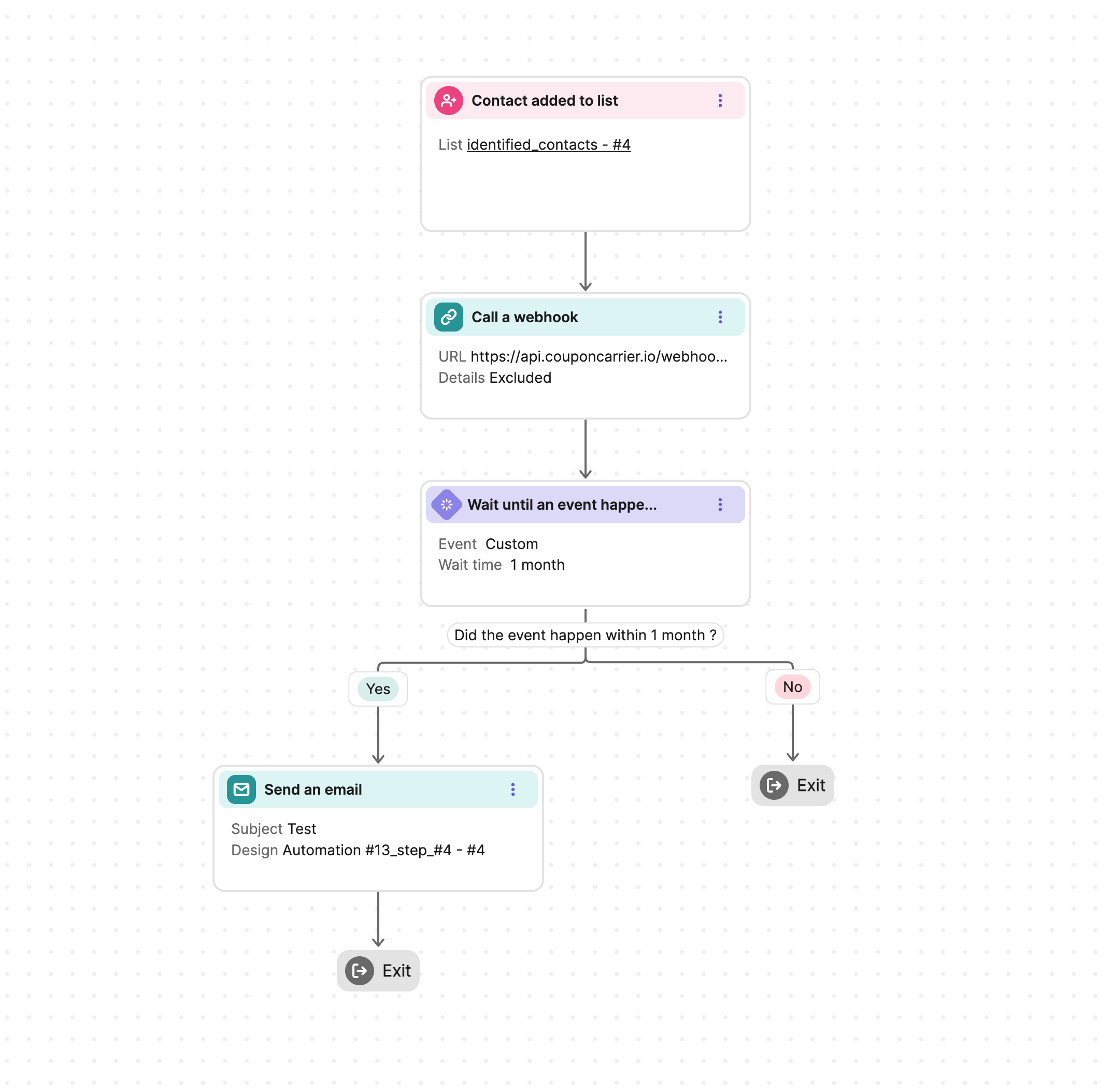
Frequently asked questions
- Why use a webhook instead of a direct action?
Webhooks are a fast, modern, and highly reliable way to connect applications. This method allows for a seamless, real-time handoff between Brevo and Coupon Carrier, ensuring your codes are delivered instantly without the delays sometimes found in other integration types.
- What can trigger a code to be sent in Brevo?
Any trigger that can start a Brevo Automation can be used to deliver a code. The most common triggers are when a contact is added to a list or when an e-commerce event (like a purchase) occurs.
- Where do the codes come from?
You can either import your own list of pre-generated codes (like from your POS system or our free code generator), or you can connect an Autogenerated List from Shopify or WooCommerce to create unique, time-sensitive discount codes on demand.
- How do I make sure the email doesn't send before the code is ready?
This is a critical step. In your Brevo Automation, immediately after the "Call a Webhook" action, you add a "Wait until" step. You configure this to wait until it detects the `couponcarrier` track event, which we send the moment the code has been successfully added to the contact. This guarantees your emails are never sent with a blank code.
Ready to Automate Your Brevo Coupons?
Join thousands of businesses that have used Coupon Carrier to power their marketing automations. Tens of millions of codes delivered.
