Automate Unique Coupon Codes in HubSpot Workflows
Reward leads, incentivize demo signups, and onboard new customers by adding unique, single-use codes directly to your contacts from any contact-based workflow.
Stop Using Static Codes
Why Generic Codes Hurt Your Conversions
Static codes like "SAVE15" get shared on coupon sites, create no urgency, and make it impossible to track ROI, leading to lost revenue and devaluing your brand.
Supercharge Your HubSpot Funnels
Combine HubSpot's powerful workflow builder with Coupon Carrier's unique code engine to create highly personalized marketing that converts leads into customers. Perfect for rewarding leads, incentivizing demo signups, and onboarding new customers.
- Nurture New Leads
Trigger a workflow when a new contact downloads an ebook or fills out a form. Instantly send them a unique, time-sensitive "thank you" discount for their first purchase.
- Incentivize Demos & Signups
Increase your demo booking conversion rate. Automatically deliver a unique discount to a contact's custom property as soon as they book a meeting in your calendar.
- Onboard New Customers
When a contact's lifecycle stage changes to "Customer," trigger a post-purchase workflow that sends them a unique discount for a future purchase or add-on.
Seamless Integration
Built for the HubSpot Workflow Builder
Our integration works as a native action inside HubSpot. No webhooks or complex setups needed. Simply add our action to your workflow and we handle the rest.
- 1. Trigger Your Workflow.
- Start a contact-based workflow with any HubSpot trigger, like a form submission or a list enrollment.
- 2. Add the Coupon Carrier Action.
- Choose the "Trigger Unique Code" action from the workflow sidebar. Coupon Carrier instantly assigns a code after you select a code list.
- 3. Code is Ready Instantly.
- We write the code to a custom contact property (e.g., `coupon_code`) immediately. No "wait" steps needed.
- 4. Send Your HubSpot Email.
- In the next step, send your email using the HubSpot editor, and include the code with a personalization token.
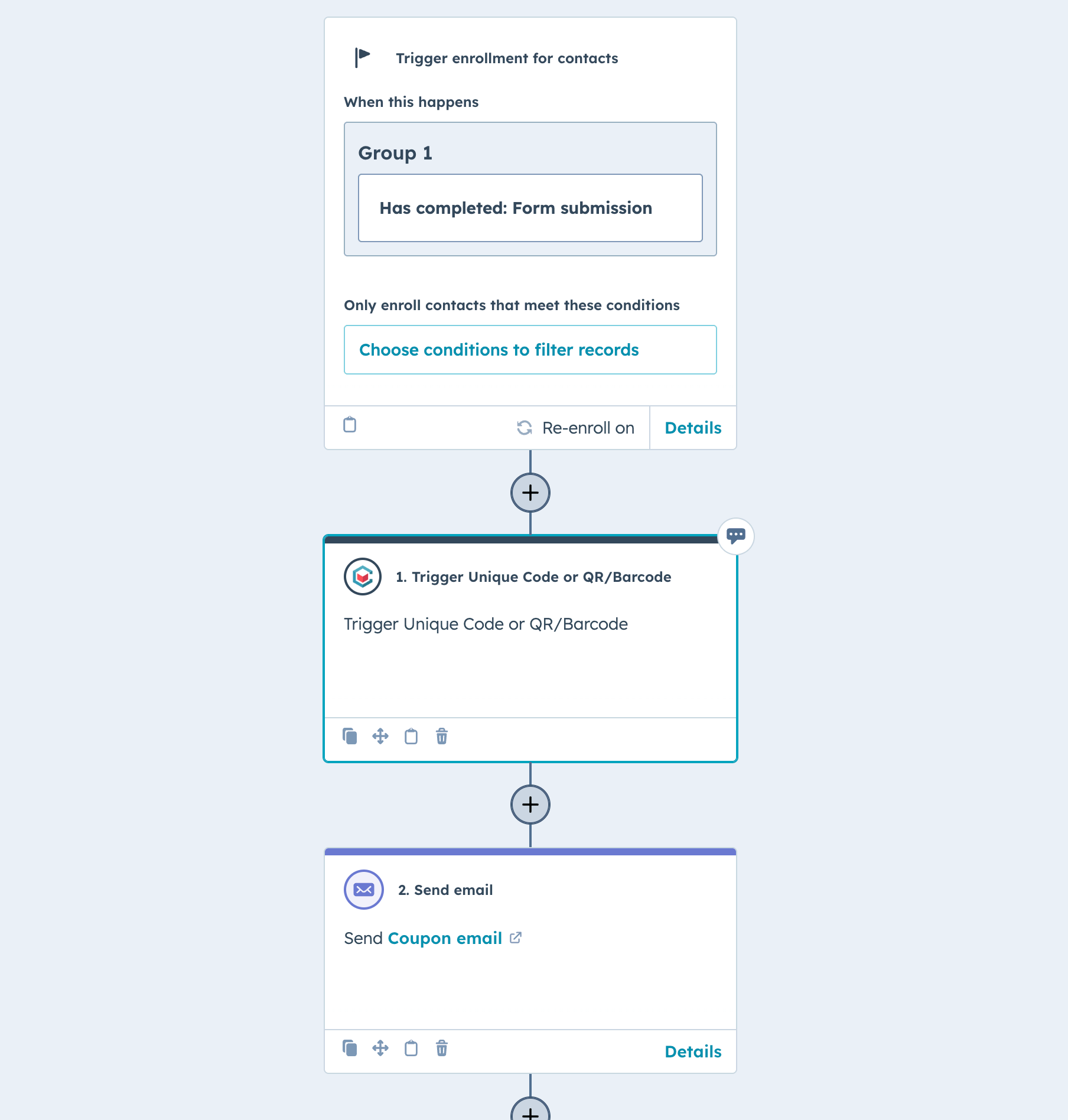
Frequently asked questions
- How does the HubSpot integration work?
Our integration adds a native custom action directly into the HubSpot Workflow builder. You simply add our action to your workflow, select a code list, and we populate a custom property on your contact with a unique code.
- What can trigger a code to be sent?
Any trigger that can start a HubSpot contact-based workflow can be used to deliver a code. This includes form submissions, list memberships, contact property changes, ad interactions, and more.
- Where do the codes come from?
You have both options. You can import your own list of pre-generated codes (like software licenses or POS codes). Or, if you use Shopify or WooCommerce, you can connect an Autogenerated List that creates unique, time-sensitive discount codes in your store on-demand.
- Can I still use HubSpot's email editor and templates?
Yes. We believe you should keep full control over your branding and email sending. Our integration simply adds the unique code to a contact property. You then use HubSpot's native "Send Email" action in your workflow and insert the code using a standard personalization token.
Ready to Supercharge Your HubSpot Workflows?
Join thousands of businesses that have used Coupon Carrier to power their marketing automations. Tens of millions of codes delivered.
